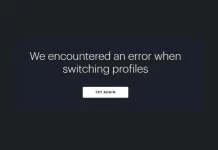Being able to convert and save various files like a Word file or even screenshots into PDF files, reverting it back to its original form, like for example, back to a Word file isn’t exactly that easy.
In reality, there can be moments where files must have corrections or changes in information are needed. You most likely have just re-created the Word file and re-saved it as a PDF. But, with the help of pdf to word converters, you will be able to save more time and energy in doing these types of things.
That being said, there can be a lot of choices for these kinds of pdf to word converter tools on the web today. Here are a few of the best choices today.
1.PDFBear
For the very first example, we will talk about the simplest tool out there today. PDFBear has a PDF to word converter that has the most minimalistic type of approach for converting files. But do not let that level of simplicity fool you. This tool can compress files, merge them, place watermarks, do a simple rotation of images or files themselves, file splitting, and quite many more.
It’s quick to use for all your PDF conversion and modification. Besides this, there is also a Pro version available that comes with a high file size per task, maz files pero tasks, and many more.
2.Investintech Free Online PDF to Word Converter
Though the name is quite simply a mouthful, this tool for PDF to word conversion has tremendous benefits that help make it an extremely useful tool to have in your arsenal. This converter can work entirely in your browser. This means that you can bypass the need to download additional software which is unlike any sort of add-on tool out there today.
With this tool, you are not required to register for any sort of account, nor do you have to do any kind of email submission. All you need to do is drag and drop a PDF you have stored on your drive to the browser and the app itself will do all the work. Once it’s done running the PDF, you can download a DOCX file for it, already converted.
With this tool, there is no limit to pages you can convert. There is also no limit to how many times you may use it in a day.
3.PDFelement
This tool offers both a free trial (to help you get started, of course) and then a set of paid subscription plans of your choosing. Just like any usual type of tool that is offered as a service, the standard version is limited at best and doesn’t come with most of the cooler features you would enjoy. That leaves you with the Pro Version. This is clearly the better choice since it has all the features you will really need from this tool.
The tool functions like most tools on this list and features the capability to convert multiple types of files, rich editing, batch processing, etc.
4.WPS PDF to Word Converter
For those times that you need to convert many batches of files at a time and want to keep the original formatting, this converter is a perfect choice. WPS PDF to Word Converter can work on Windows and actually comes with an Android app. Besides all of that, it also has an online version.
With the WPS PDF to Word Converter, you can choose specific sections of pages you would want to convert and arrange them however you want. After that, you will have options on exporting a new document in several different formats. All of which will have the original formatting you have laid out.
5.Online2PDF
Another converter available out there that will give you the ability to convert PDFs to Word files really fast is Online2PDF. This converter is available in multiple languages. Six, as a matter of fact. Because of this, it is quite popular all around the world because of its accessibility.
The difference that this tool has from the more simple types of file converters, is that it is able to preserve PDF annotations during conversion. This means that the comments and edits are all still saved in the new document. With all of that, this tool can also work on bulk conversions. So if you are in a hurry for PDF to Word conversions, this would be an excellent choice for file conversion.
6.Wondershare PDFElement
This free PDF converter will give you the options to create, edit, convert, and even sign PDF documents. This tool is compatible with Windows and Mac and actually comes with an MS Word style word processor. What this means is that you can get a greater level of control over the documents you have. This also includes the other kinds of files like text and images that you might also plan to manipulate or edit.
With this tool, you will also be able to insert documents anywhere on the file you are working on. There is also an option to have someone else review and sign the file once it is then approved, edited, or ready. That being said, there are also a few neat features that come with this tool. Once of which you can lock specific parts of the document and leave out the parts that are to be signed by recipients editable.
Don’t have access to a computer or laptop at the moment? There is an app version of this as well that you can get if you need to convert files on the go.
So which one should you use?
While this is technically a good set of tools that you can immediately get at the moment to help convert the files you want to turn into Word documents, (and technically manage the files in several other ways) there is still a whole slew of other tools available out there to check out. What it will come down to is what tool would match your goals and, sometimes, budget.1.