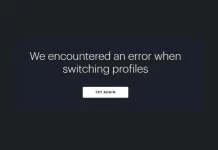PDF is widely used among most businesses and offices in the world. Most often than not, you are using this file format for document sharing and safekeeping. PDF is highly accessible and can be viewed using any device which makes it more convenient for most professionals. Aside from that, it also saves your document like an image file so editing it will not be easy. This makes sure that your confidential information remains its integrity.
However, since these files are mostly shared online, there are instances where PDF files get broken. It may be corrupted when shared with other users, when your computer was attacked by a virus, or if there’s an error in the conversion process. This can be a really frustrating experience especially if you rely on PDF to carry some of your most important documents. Luckily for you, there’s an easy and convenient way to repair your PDF documents.
How do you repair your PDF files?
With the help of an online PDF tool such as PDFBear, you can easily repair PDF documents in a matter of minutes. It’s a web-based platform that offers a wide range of features and services to make sure that your PDF documents are updated and accessible at all times. All you need to do is to access their website and upload your document to repair it.
To start the process, you need to open your browser and go to PDFBear’s website. On the homepage, you just need to click on the option that says Repair PDF. It will open a new page where you can start repairing your PDFs. Just follow these 4 simple steps:
- Upload the corrupted or broken PDF document. You can select the file from your computer or you can drag and drop it on the space provided on the site.
- Automatically, PDFBear will scan your document and will give you a preview of what it looks like. If you are accessing a protected file, make sure that you have the password ready to open it.
- If the damage is not severe and if the file is still recoverable, the tool will give you a preview of what it looks like. You can take this opportunity to make some adjustments if necessary. Once you’re ready, just click on the option to Repair.
- After about 2 minutes, or depending on the size of your file, the tool will show you an option to download the repaired document on your computer. You can also share it using the URL that will be provided.
As easy as that. You can now open your formerly corrupted file and share it with other users. Make sure that you will also delete the old file so you will not accidentally send it out.
Why is an online PDF tool the best choice?
With all the available tools online, you might wonder why an online PDF tool such as PDFBear is the best way to go. Aside from the ease of usage and the convenience of doing it online, here are some of the advantages of choosing an online PDF tool to repair your documents:
- It’s free for minimal repairs
Using the tool is absolutely free! You will not be required to sign up or to create an account before using any of their features. You can repair PDF files for free for as long as you have a steady Internet connection. It’s like a plug-and-play tool that will instantly help you repair all your broken and corrupted PDF documents.
- You don’t need to install any software
Since all the processes are done online, you don’t need to worry about installing or downloading any software on your computer. Not only will it save space on your hard drive but it will also save effort and time in installing software. For as long as you have the Internet and a browser, you can use all the available features on the website.
- It can be accessed on all devices
PDFBear understands that professionals nowadays are not only using a computer to conduct their business. There are instances where most people use their mobile phones and tablets to send and receive emails. This is why PDFBear is a good choice for the on-the-go professional. Their website works perfectly on both computers, smartphones, and tablets. It can also be accessed regardless of which OS or browser you use.
- It has a secured server
Many people are afraid to use an online platform because of the numerous Internet horrors. PDFBear makes sure that you are from any malicious activities online while using their tools. With the help of advanced security technology, all the documents and information you uploaded online will be deleted an hour after your request. You’ll surely have peace of mind while repairing your PDF files.
Choose a reliable online PDF tool
Don’t make your situation worse than it already is. Make sure that your PDFs will be repaired immediately and conveniently. Visit PDFBear today to know how else this tool can help your everyday office life.