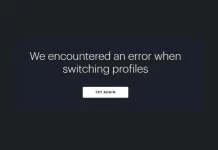The Hulu Switch Profile Error is something that our teams are currently looking into and are trying to find a permanent solution for. They have always tried to pass along all the trending reports that they find in their community, but this error is something that is faced by various users, and they have also gathered some account-specific information from users to know the problem in depth. If you are also facing a Switch Profile Error while using Hulu, then here’s the solution to that problem. Keep reading till the end!
Why does my Hulu say switch profile error?
Are you unable to get into your profile to watch your program on Hulu? Facing an issue? Unable to find the answer? Here’s the solution: The only way to watch your programs even after facing this issue is to watch them in a private window. For Safari users: Click File> Now, click a new private window, and then enjoy your show. For other browser users: click File, open Incognito, and enjoy your show. This will surely solve your problem, but of course, it’s not a permanent solution. Yes, Hulu is trying to search for it. Secondly, what you could do is: Go to your account. Then, click on devices. Choose to remove all devices. Now, log in again using your credentials.
How to Fix the Hulu Switch Profile Error
If you encounter a Hulu Switch Profile Error on Mac or Windows, there could be several reasons behind this cause, which may include:
- If your Hulu account servers are tied up with Facebook accounts, then you may face the issue, which may be solved by severing ties.
- Cached or conflicting data saved on your browser triggers this error and could be solved by opening the service in Incognito.
- If there are restrictions or any kind of account suspension, then this issue will arise, which could be solved by contacting the support team at Hulu.
- There may be conflict due to the activation of the service on multiple accounts where Hulu is not officially supported, which could be solved by removing unnecessary devices.
Steps to Solve the Hulu Switch Profile Error
Method 1: Making use of Incognito: It is the simplest way to solve the issue for which you have to open the browser. Click the options menu>Choose incognito window> Enter your credentials.
Method 2: Contacting Support: If you are unable to identify the error, then follow these steps: Open your Hulu account. Go to the personalized help section. Type your problem: Search for a reliable solution. Take the help of the expert. Ask them to clear the saved data from your account.
Method 3: Disconnecting Facebook Account from Hulu Account: If Hulu and Facebook both log in on the browser or if Hulu is connected to a Facebook account, then you will have to fix this problem by following these steps. Log in to your Hulu account. Remove severing ties with your Facebook account.
Method 4: Removing Unnecessary Devices: Open your account, click on Manage Devices, remove all the unwanted devices, and log in again.
Also Read : – Net Worth Jim Caviezel- How Much Is Jim Caviezel Worth?
Conclusion
Are you unable to get into your profile to watch your program on Hulu? Facing an issue? Unable to find the answer? Here’s the solution: The only way to watch your programs even after facing this issue is to watch them in a private window. The Hulu Switch Profile Error is something that our teams are currently looking into and are trying to find a permanent solution for.
FAQs
Why does Hulu say error-switching profiles?
You should first totally close Hulu and any other open apps or programs before attempting to open Hulu once more. Turn off the router, modem, and device after that. After a short while, wait and restart your device. if the Hulu problem “we encountered an error when switching profiles” persists.
Why is my Hulu profile not working?
Try force-quitting the app (on smartphones) or emptying your browser’s cache (on the web) if you’re seeing error warnings or experiencing other technical issues managing your Profiles. If none of the aforementioned actions address or fix your Profile problem, please get in touch with us for more help.
How do I switch profiles on Hulu?
- Scroll up to the Profile icon from the left navigation bar. To view the navigation bar, scroll to the left or choose Back.
- Click the Profile icon.
- Navigate to the profile you want to change to and click on it.