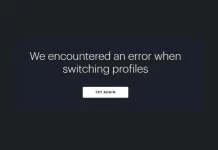With advanced technologies, credit card issuers are making multiple changes in their card to enhance the experience of their users. Nowadays credit cards even have buttons on them using which you can access several features. The bill payment has also been made hassle-free, and you can pay using several online methods.
Individuals can choose to make their credit card payment through Paytm, credit card apps, online account, etc. Given below are some ways in which you can make your credit card payment.
Through Paytm
Before you make your payment do make sure to check credit card balance using apps developed by your issuer or through an online account. Once you know your outstanding due, you can make your payment through Paytm using the below-mentioned steps.
Step 1. Add money
- Access your Paytm account and click on ‘add money’ option.
- Enter any amount that you wish to pay.
- Provide the card (debit or credit card using which you want to make the payment) details, such as card number, name, expiry date, CVV, etc.
- After entering the details, select the ‘pay now’ button to add the amount.
- You will receive an OTP on your registered mobile number. Enter that OTP to make your payment.
Step 2. Make payment
After you have added the desired amount in your Paytm wallet visit the home page to make your credit card payment through Paytm.
- On the home page, click on the ‘credit card’ option.
- Provide your credit card number and enter the amount you wish to pay.
- Once you enter the amount, you will be redirected to the payment page.
- Select ‘Paytm wallet’ to make the payment.
Alternatively, you can check credit card balance on Paytm and make your payment. Checking the total amount and the payment due date are some tips on how to check your credit card statement correctly. You can also make your payment without adding money in your Paytm wallet. To do so, consider the following steps.
- Access your Paytm account and enter your credit card details.
- After you share your credit card details, you will be redirected to the payment page.
- On the payment page, choose the card (debit or credit) with which you wish to make your payment.
- Enter your card’s details such as expiry date, card number, name, CVV and click on ‘pay now’.
- Once you click on the mentioned option, you will receive an OTP on your registered mobile number.
- Enter the OTP to proceed with the payment. Once the payment is successful, you will be notified on the same. Paying your bills on time is one way in which you can use your use a credit card to improve your credit score.
- Through online account
Apart from making your credit card payment through Paytm, you can also proceed with your payment through your online account following the below-mentioned steps.
- Access the official website of your card issuer and log in to the online account using your username and password.
- After you log in, you can check your balance and also pay the amount using your debit or credit card or mobile wallets.
- As and when you enter your card’s details, you will receive an OTP on your mobile number.
- Enter the OTP to make the payment.
Several NBFCs and financial institutions provide online account access for your credit card management, Bajaj Finserv being one of them. This NBFC provides Bajaj Finserv RBL Bank SuperCard with online account access, faster approval, online payment facilities and other lucrative benefits.
They also provide pre-approved offers to reduce the hassle of application and to save your time. These pre-approved offers are available on multiple financial products, including credit cards, secured advances like home loans and unsecured credit such as personal loans and business loans. To check your pre-approved offer, you will have to share minimal details like your name and phone number.
Paying your bills within the grace period will help you avoid an accumulation of debt, hefty penalties and imposing interest rates. Thus, to enjoy all the benefits of the credit card, make sure to pay the outstanding amount on time. Make use of the reward points that you earn against purchases to lower your bill amount.
Also Read: 13377x Torrents website