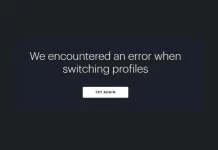It’s essential to have a laptop that can handle your needs. This is true whether you’re looking for a multimedia powerhouse or something more lightweight.
Intel processors are one of the essential aspects when it comes to picking out a laptop. However, it shouldn’t be the deciding factor, even though it does play a large part in the performance.
This article will cover how to decide upon the best intel processor for laptop. We will also cover how they work before giving some recommendations on the best ones available today!
So whenever you’re ready to dive deep into the intricacies of laptop processing power, keep reading.
Why Intel Processors Are Great for Laptops
Laptops with Intel processors offer a plethora of benefits that make them perfect for almost any user. These include:
A Longer Battery Life
The power efficiency and low-energy demands of an Intel processor mean your laptop can last much longer before needing to be plugged.
This is especially true if you opt for one of the more advanced models such as an Ultrabook or Y-Series CPU.
A Faster Processing Speed
This is largely thanks to advancements made by the latest generations.
Thus, resulting in much faster clock speeds than older hardware. For example, some Y Series chips now reach up to 900MHz at their base performance!
High-Performance Capabilities
If you’re looking into using intensive software like Adobe Photoshop or Premiere, you’ll have no problem running it with intel.
These applications have been optimized for the latest chips, and they will work like butter off a knife.
A Better Gaming Experience
If gaming is your thing, rest assured that this processor brand easily handles even the most demanding games. Just be sure to opt for a dedicated graphics card as well!
If you’re looking into buying a new laptop, make sure to check out our latest deals first so you can get one with an Intel Processor at its best value possible!
With these benefits in mind, let’s take a look at some popular models available today. Let’s break down what makes them great options for users who want something more than just average performance.
Laptop Intel Processor Models
Intel offers several different lines of processors for laptops, each with its strengths and weaknesses. Understanding the differences between them is critical if you’re looking to get the most out of your computer.
Here are some examples:
The Low Voltage Processors
This family includes U-Series chips. These can be found in most standard Ultrabooks on the market today.
They offer a solid mix of performance while still being energy efficient enough. They are great when compared against other options available from Intel or AMD or ARM.
Midrange Y Series CPUs
These are ideal for users who need something more potent than an ultrabook. This is true if they aren’t necessarily interested in spending big on an H-Series CPU.
These chips offer the best balance between performance and battery life compared to other mobile chips. This makes them perfect for users who want top-of-the-line features but don’t necessarily need all that extra power.
High-End H Series CPUs
These are among some of the most powerful processors you’ll find on a laptop. They offer peak speeds much higher than competitors without sacrificing too much when it comes to efficiency. They tend to run slightly hotter.
The downside is that these laptops usually cost more money due to having better hardware inside. If the price isn’t your primary concern, this will be worth looking into! If not, check out our deals page before your purchase, just in case there’s an option that might save you a few bucks.
What’s the Difference Between Intel Mobile CPUs and Desktop Processors?
In most cases, there is no difference between mobile and desktop chips from Intel. The processors you can purchase for your laptop will be identical in every way to those available on select retailers!
You may see some slight differences in power consumption, but this largely depends on what kind of laptop you have. We still think that Ultrabooks are among the best performers currently available.
Furthermore, the processing power between the two is typically identical. There’s no need to worry about a mobile chip being weaker than its desktop counterpart.
If you’re looking for something more powerful, then the H-Series CPUs will be your best option. This is an added cost that most users won’t need compared to U and Y Series chips, which offer just as much power at a lower performance level.
What Is Intel Turbo Boost?
Intel has included a technology called Turbo Boost in its processors. This essentially allows them to run faster while under heavy load (e.g., watching videos or playing games) without generating too much heat.
This can result in better battery life and overall system stability by preventing common problems. For instance, overheating during periods of high use.
Furthermore, this feature is activated on most computers and laptops which use Intel chips. For instance, if you’re playing a game that requires more power than your CPU can provide, then the system will activate Turbo Boost.
This helps by giving you those last few frames per second without any problems. Like freezing or crashing occurring as a result!
What Is Hyper-Threading?
Hyperthreading is one of the more advanced technologies that Intel has developed over the years. It allows its processors to create up to four separate threads for processing data at any given time.
For most users, this isn’t going to offer much in terms of tangible benefits since only a small number need multi-threaded CPUs. If you plan on using your laptop for these kinds of tasks, then an H Series chip might be worth purchasing!
The main benefit here is how multiple cores can help speed things along by working simultaneously. You can purchase a powerful multi-core laptop here.
This will be helpful you’re rendering out videos with Adobe Premiere Pro or converting audio files with other software. Thus, having extra speeds can save you time and reduce the need to upgrade your laptop in the future.
It will take longer for these tasks to become obsolete. At this point in time, intel is still a powerhouse and the leader in laptop chip manufacturers. The final straw is that you should always choose that which matches your personal needs.
How Does Power Consumption Come Into Play?
One of the biggest concerns about purchasing new laptop parts is performance vs. battery life. There’s no single answer for what kind of processor might offer better efficiency. This is because everything from usage patterns to hardware quality plays into how long your batteries will last.
We recommend the Intel Core I series of processors (i-4000 or higher) for most users. This is because these offer excellent power consumption without sacrificing much performance.
They also come with a decent number of features like Turbo Boost and Hyper-Threading. This can help you get more out of your laptop when it comes to work and play!
One final consideration is how long each battery charge will last on average before needing to recharge them again. Naturally, some laptops claim up to 12 hours. This is often marketing hype rather than reality since many machines struggle to hit six hours.
Keep expectations realistic if possible by only expecting around half what manufacturers advertise.
Can You Change the Processor In A Laptop?
Yes, you can change the processor in your laptop computer, but it isn’t as simple as popping out a replacement unit and plugging it into place. You’ll need to remove some screws from the bottom of most laptops. This is so that they have enough room to pop open their case for component access!
This is why buying new components like batteries or RAM is often much easier. They require users to take off one set of screws before inserting them inside.
Processors tend to be more difficult. You’ll need time and patience if you want things done right without damaging any internal parts along the way.
However, most laptops don’t allow you to change the processors because their cases are often glued together. The only way to remove them is to destroy your computer in the process.
Best Intel Processor for Laptop
It’s important to note that you’ll need a compatible motherboard in your laptop for whichever processor you choose. Each is explicitly paired with specific models.
This means it might not be possible to upgrade from one family of chips to another later on. This can make things difficult if you’re unsure what sort of model will best suit your needs ahead of time.
The bottom line here is that the lower-end U-Series chips tend to offer great value as they come close enough in performance terms when compared against higher-end options but cost much less upfront, especially those who are only interested in basic tasks such as browsing or word processing. If, however, price isn’t an issue and all-out power is required, then one should consider H-Series CPUs!
Furthermore, if you’re planning on using the laptop for intensive tasks like gaming or working with programs that require heavy processing, then it’s best to opt for a dedicated graphics solution as well.
The Intel HD Graphics included in most U-Series CPUs is enough if all you need is something for web browsing and other basic needs but can’t handle anything more demanding without draining your battery at an accelerated rate which means having both won’t net many benefits over just getting one of them individually.
The final thing worth mentioning here is that performance varies slightly between manufacturers, so be sure to do some research before buying any specific model since certain brands might have different specs under their hoods!
Generally speaking, though each line offered by Intel tends to be pretty uniform across multiple models from other companies, so it isn’t something to worry about too much.
What About AMD and ARM Processors?
It’s worth mentioning that there are plenty of other options out there when it comes to processors for laptops, most notably from AMD or ARM manufacturers.
These aren’t as common in the mainstream market, which means support might not be available if you’re having problems later on down the line.
Furthermore, while they can usually handle basic tasks just fine, their lack of optimization compared against Intel counterparts makes them a poor choice overall, so stick with one of those three families mentioned above instead!
Keep in mind that AMD and ARM processors will slowly begin to overcome their downsides and quickly exceed the potential of intel. If intel does not get their R&D together, the outcome will be catastrophic. Regardless, you buying intel now is probably a good choice, because you will be able to do anything you like with it.
Furthermore, if possible, try opting for one processor over another since there are often more variations within each family than between them, making things confusing without any additional information!
Intel Processors Elaborated Upon
In conclusion, the best intel processor for laptop will be the one that suits your needs best and not necessarily what everyone else is using.
This means it’s essential to do some research ahead of time, so you know exactly what sort of performance you’ll be getting before spending any money on a new part or laptop entirely.
If you’re interested in learning more about laptop and desktop processors, please check out some of our related articles on the sidebar.