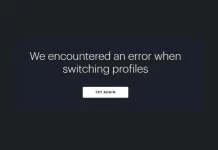More often, business meetings are becoming virtual, rather than traditional face-to-face sitdowns. While these calls are convenient, you want to make sure that everyone participating feels engaged during the meeting. After all, it’s much easier to get distracted or try to multitask during a virtual talk. Here are some ways you can make a Zoom meeting more effective for your client, and for you.
Structure Your Meeting Effectively
When you prepare a meeting for a client, start by creating a good structure. Your client is taking time out of their day to hear what you have to say, so it’s good to be organized to make the most of the meeting.
Write down everything you need them to know and prioritize your list. Use that list to create an agenda for the meeting with talking points you plan to hit, and note any topics that will have visual aids, links that need to be shared or any other add-ons.
This is also a good time to make sure all participants have instructions on how to use virtual background in Teams or Zoom if you plan to use this tool.
Create A Professional Setting
Your client will also benefit if your meeting is held in a professional setting. Ensure this by carefully planning where you will be during the virtual talk. You want a space that is quiet and where you won’t be interrupted. Your background should also be clutter-free.
To create an even better impression, get virtual office backgrounds that are special for this client meeting. For instance, if you are trying to convince a client to do more work with your company, you can create a background that has both your logos or features an image from a previous project or event you’ve done together.
Share Supplemental Materials
Before and after the meeting, make sure your client has all the resources they need to fully understand the topics you are presenting. This could mean emailing a slide deck that was presented during the virtual call, or sending a list of relevant links for the client to look over before the meeting starts.
You also have the chance to share important facts and figures that may have been too tedious to go over in detail during your talk. Email these as nice infographics, or even create a small website for your client to refer back to as they consider what you spoke about.
Schedule a Follow-Up
Like any other meeting, don’t forget to follow up! When dealing with virtual meetings, send out another invite link when you think an appropriate amount of time has passed. This time, switch up the style of the meeting as you address the client’s questions. Instead of a simple background, try Zoom immersive view backgrounds for more interaction and interest.
Talking to clients through virtual tools can be just as effective as classic face-to-face meetings. You just have to take the time to plan and prepare so that everyone walks away with the information they need.