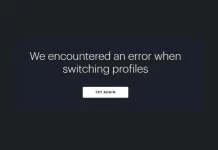Apple has officially released the iOS 13 on September 19, 2019. There are a lot of new and updated features released in the latest version.
However, the main question that might arise in the mind of the app owners is How they can integrate these iOS 13 features in their apps and provide the best user experience to their users.
To make your task easy, here we will provide all the essential things that app owners should consider and how to take benefit of iOS 13 to enhance their business.
Without waiting much, let’s look at all of the essential features one-by-one:
iOS 13 New Features — How Your Apps Can Take Advantage
Dark Mode
Out of various features, iOS 13 dark mode has become the most popular. Dark mode features a systemwide option that means it changes the whole look of the OS from light to dark.
This mode utilizes a black theme; from this, we can say that the background in most of the apps is pitch black. On all the iPhones with Super Retina Display on iPhone X, XS, and XS Max & Super Retina XDR Display on iPhone 11 Pro and 11 Pro Max, it looks incredibly attractive as the black pixels don’t light up. Also, it may help to save battery life.
There is also an option to select default interface style or they can use settings to switch their devices to dark mode when ambient light is low.
As the system will function is the latest way, all the system apps will instantly work in dark mode. Therefore, we suggest you integrate dark mode in your iOS App, by doing this, you will be able to stay ahead of your competitors and attract a wide number of users.
Sign in with Apple
Most important feature that is updated in iOS 13 is privacy. With this feature, users can sign in to all the applications using Apple’s native sign-in option, just like they were signing in to the app using Facebook or Google authentication. Thus, it offers a quick and simple sign in without tracking.
The main difference which separates the latest privacy feature from the earlier version is that it gives users more security and enable them to keep their activities hidden from any advertisers.
Moreover, whenever an app asks for a name and email address, a user can choose not to ask. Secondly, a user can also allow Apple to generate a single-use randomized email address.
Moreover, all the accounts are protected using the two-factor authentication for better security and Apple will not track user’s activity in your app or website.
Whether you should implement this feature or not is completely based on the business model. However, when you integrate this feature, it clearly indicates that you respect the user’s privacy.
SiriKit
Sirikit has got a big update and if you have never thought of adding Siri in your app, then this is the best time to think about it. Siri now provides an enhanced voice experience, better customization and a lot more.
Based on your app’s primary features, you might find that Siri adds considerable value to the user’s actions.
Consider, for example, the conversational shortcuts. Siri is now able to ask follow-up questions, which suddenly improves your app’s voice shortcuts. For instance, when a user says “order status” you can schedule Siri in a way that it asks the user about which order for confirmation.
Please note that not all the apps require to integrate this feature, the developer team has the right to research and then decide it. However, when you add this feature, it will increase the communication of your app users.
Speech Recognition
This is one of the much-awaited updates. It allows a user to utilize speech recognizer locally on iOS or macOS devices without an internet connection.
Before this upgrade, to use speech recognition, internet connection is a must for the user. In iOS 13, Apple launched speech recognizer offline with 10+ languages. Speech recognition API consists of highly rich analytics along with the speaking rate, pause duration, and voice quality.
SwiftUI
The name itself suggests that it’s a user interface toolkit which allows a developer to build apps in a more positive way. Hence, when you write code, it clearly indicates what you want to achieve. With this toolkit, it is easy to use Xcode design tools and maintain harmony between design and code.
One of the most essential things about SwiftUI is that it combines the advantages of both storyboards and code.
Core NFC
Core NFC is hard to implement in an app; however, once you add it in your app, it will create new opportunities for your app to connect with the physical world.
With the help of Core NFC, your app can read Near Field Communication (NFC) tags to provide useful information to users regarding the physical environment and real-world objects.
Using Core NFC, your app may provide details regarding the products that they find in the store or proves they visit in an aquarium.
Apple has enhanced Core NFC by introducing a feature to read contactless smartcards, passports and different government-issued IDs on iPhone 7 devices and later.
Location Permission
Apple’s iOS 13 has upgraded location permission for all the iOS apps. As per the latest version, it is not allowed to enable location tracking permanently from the menu; the button will now be replaced by “allow once.”
Because of this, it is observed that some of the iOS 13 apps are suffering a lot and this may have a significant impact on the app’s performance linked to tracking user’s location.
Therefore, now, it is highly crucial for apps that have location tracking to review their implementation or release extra notifications for the user to allow location tracking.
Conclusion
Out of all the features listed above, we highly recommend to first include a dark mode in iOS 13 in your app as this app will have a high impact on the overall performance of the app in the near future.
Apart from above, there are also some other essential iOS 13 features that one should consider while updating their app. If you are confused about which features to include, then you can approach a leading iOS App development company, they will conduct an in-depth analysis of your app and then decide which features must be included in your app.