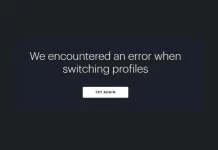Are you running a website for your business?
Slow performance can mean a few things, from low engagement to too many plugins. Running a blog and turning a profit can prove difficult even with WordPress.
Is your WordPress site so slow? some issues could be temporary. Others are more serious and could affect your whole site and business.
Read and learn why your WordPress site is slow and how to fix it.
WordPress Speed 101
There could be a few reasons your WordPress site is slow. It could be that your hosting plan is insufficient for your needs, or you might have a lot of large images slowing down your pages. Or, it could be a combination of these and other factors.
Whatever the reasons, there are some things you can do to help improve your WordPress site’s speed. For example, you can install a caching plugin to help your pages load faster. Or, you can optimize your images to reduce their file size.
If you’re unsure why your WordPress site is slow, several speed testing tools can help you identify the problem areas. Once you know what’s causing the slowdown, you can take steps to fix it and help your WordPress site run more smoothly.
Assessing Your Site’s Speed
To assess your site’s speed, you can use several tools, including Google’s PageSpeed Insights, GTmetrix, and Pingdom. These tools will help you identify what is causing your site to load slowly and what you can do to improve its speed.
Some common reasons for slow WordPress sites include poorly optimized images, poorly coded plugins, and large amounts of content. By improving these areas, you can significantly improve your site’s speed.
Why Is My WordPress Site So Slow?
One reason is that the site may be using too many plugins, which can bog down the speed. Another reason is that the hosting company may not be providing adequate resources, such as CPU and memory, to run WordPress. And finally, the code of WordPress itself may need optimizing.
In any case, a slow WordPress website is incredibly frustrating for users, as it can result in a poor experience, loss of conversions, and damage to the site’s reputation.
Optimizing Your WordPress Site’s Loading Speed
One of the main reasons why your WordPress site may be loading slowly is due to unoptimized images. When you upload images to your website, they should be of an appropriate size and resolution. If they are not, it can impact the loading of your website speed.
You need to optimize your WordPress site and you can do this by using an image compression tool like TinyPNG. Once your photos are optimized, you can begin to focus on other areas of your site that may slow it down, such as your WordPress theme and plugins.
Additionally, you should ensure that you are using a caching plugin to help speed up your website’s loading.
Diagnose and Fix a Slow WordPress Site
If your WordPress site is so slow, there are several potential causes. Sometimes it can be due to your hosting environment. Other times, it can be due to how your WordPress site is configured. If you are experiencing these problems, diagnose and fix them right away. If you found this article helpful, check out the rest of our great content.